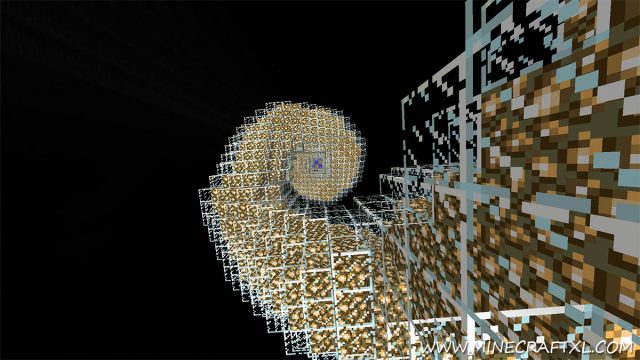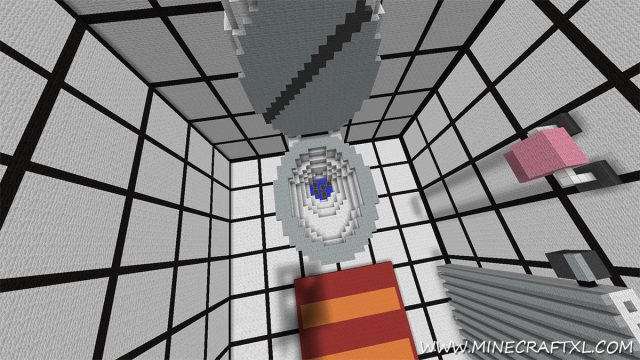This is probably one of the cooler and most fun maps for Minecraft, The Dropper has a very simply, but VERY fun premise: jump, and reach the bottom alive.
This map consist of 16 levels, each very inspired and fun, and the next wackier than the previous one (if you have ever wanted to jump into a giant toilet while avoiding “turds”, this is your chance!). It is loads of fun to play, and somewhat challenging at times.
It is, with very good reason, a very popular map, and this is probably due to the sheer fun and craftsmanship put into this map.
At the start of each level you can set your spawn, you can also switch between night and day, as well as place things in the ender chest provided. Despite of this, there is also a checkpoint lever at each level, so even if you forget to set the spawn point, you can still come back to that level without having to finish the previous one again, provided you remembered to open the checkpoint.
The rules of the map are as follows:
- Play on peaceful difficulty
- Do not break or place any blocks
- The video settings should be as follows for the best experience (provided your computer can handle it):
- Brightness: Bright
- Render Distance: Far
- Clouds: Off
- Remember to save before each level
- Recommended to use the default resource pack for best performance
The map even adds a fail-counter for each of your death, adding to the humiliation of you.
If you want to play this map online or host a server with it, make sure the to add the following to server.properties: “enable-command-block=true” or simply change it to “true” if it is already there.
If you are having trouble with the spawn, the coordinates are:
X: -671 Y: 251 Z: -745
Note: While one of the signs in the beginning of the map will tell you to play with Minecraft 1.5, this map has been tested and works perfectly on any versions of Minecraft 1.6, 1.7, and 1.8. So don’t worry about version numbers, just download the latest map, and it should function without any issues.
How to install The Dropper Adventure and Puzzle Map:
- Download the map.
- Go to your %appdata%/.minecraft folder.
- Open the “saves” folder.
- Unzip the map you downloaded and put it in the saves folder.
- That is all – now, jump and remember: it is best to survive!
Here is a neat little fan-made trailer for the map, check it out to see what the fuss is all about: