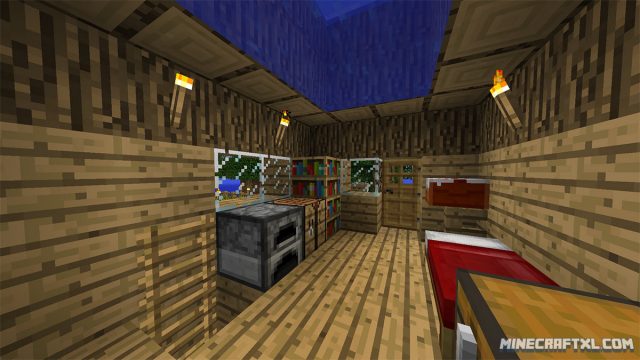Stuck on an island, no idea where you are, how you got there, or who saved you. That is the premise of this map, your goal is to escape the island, which may explain the maps name: Escape Island.
It may not seem like such a daunting task at first, and the island you’re stuck on is actually kind of cozy. It has a hut, a farm, a (broken) well, and a dock! Everything you need on a remote, seemingly abandoned, island!
The island has a story though, and it may not have been an accident that you ended up there. As you delve deeper into the islands history, you may find somethings you’d rather not, and you may find that the islands past is not as bright or simple as previously thought.
Escape Island is an adventure map that presents you with several puzzles, many hidden secrets, a story that presents its fair share of twists and turns, as well as a neat map that gets more and more complex as you go on.
To complete the map you only need some basic knowledge about the physics of Minecraft, as well as an idea of how redstone works. Even if you don’t, you should figure it out eventually.
The map takes roughly an hour to complete, but that all depends on how smart you are and how fast you figure out the puzzles of the map.
Additionally, there are 116 diamonds hidden around the map, see if you can find them all!
The rules of the map are as follows:
- Don’t disarm dispensers.
- Don’t use commands or mods.
Also make sure that command blocks are enabled. Simple!
The map was originally released around 2011, but has now been remade into a 1.8 and later version, using new features and more.
How to install the Escape Island Map for Minecraft:
- Download the map.
- Go to your %appdata%/.minecraft folder.
- Open the “saves” folder.
- Unzip the map you downloaded, and put the unzipped folder into the saves folder.
- All set! The map is now installed, and ready to play. Have fun!
Here’s a Let’s Play of the older version of the map, check it out to get a general feel of what it is all about: