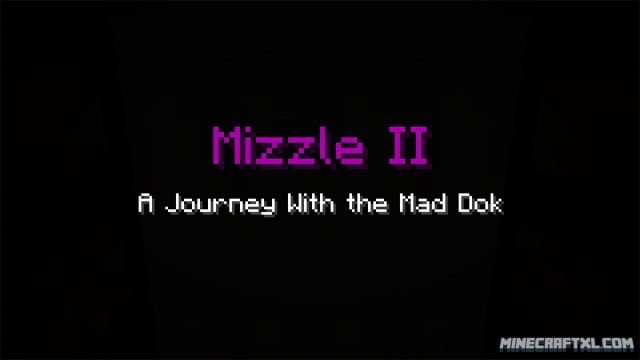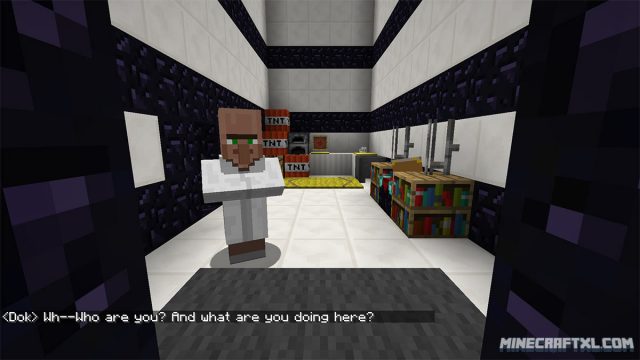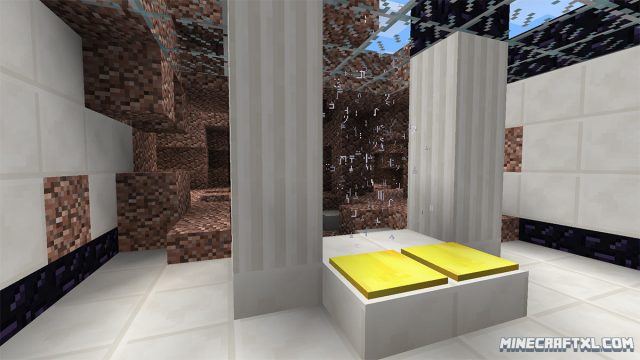The Mizzle series of maps each focus on a Minecraft patch, and on the new features presented in them.
In Mizzle II’s case, that means a focus on the features found in Minecraft 1.8 and older. These maps are made as a kind of showcase, to show players and mapmakers what some of these new features can be used for.
This also means that there’s no real link between the stories of each map, so you can play them in any order you like.
In Mizzle II’s case, the story is that you find yourself awoken in a lab with a scientist called Dok, who requires your assistance in preventention a total malfunction of a generator, which if left to its own devices, could explode and destroy the lab, taking both of you with it in the process. The lab features an improbability drive, which means that you’ll often be faced with some weird tasks and seemingly impossible rooms, but don’t worry, the Dok is there to help you through them.
The map features an interactive and cinematic storyline, told through various means such as cutscenes, chose-your-own-dialogue, radio chatter and more, and it is all of high-quality.
You’ll also find certain items in the lab, such as:
- A communicator: this will help you stay in contact with Dok throughout your journey in the lab, right-click when you hold it in your hands to ask Dok for assistance.
- A clock: hold this to see how long you have played the map.
- A pickaxe: this can destroy Dark Matter that you will find throughout the lab, helping you progress.
- Some redstone blocks: these can only be placed on other redstone blocks and golden blocks, they will be used to complete some challenging puzzles.
- And much more!
The map takes between 1 to 3 hours to complete from start to finish, but if you look for the hidden nether shards (9 in total), you can add some more time to that, as they will unlock extra bonus levels at the end. You can also use the nether shards to skip some parkour or puzzle bits, in case they’re too hard or frustrating.
Mizzle II also features a custom resource pack that will be automatically installed once you launch the map, making sure everything looks like its supposed to.
The map requires you to run at least Minecraft 1.8, and it only works in singleplayer.
How to install the Mizzle II Map for Minecraft:
- Download the map.
- Go to your %appdata%/.minecraft folder.
- Open the “saves” folder.
- Unzip the map you downloaded, and put the unzipped folder into the saves folder.
- All done! The Mizzle II Map should now be installed and ready to be played, have fun!
Here is the official trailer for the map, check it out: