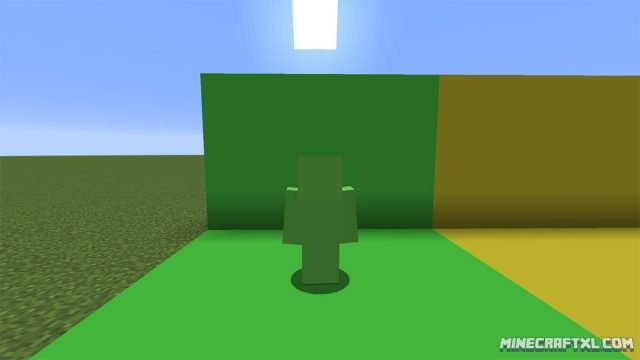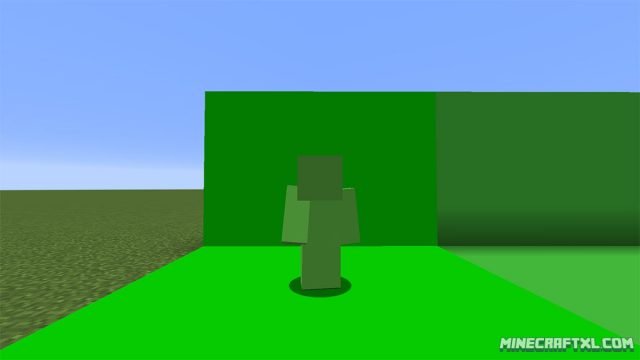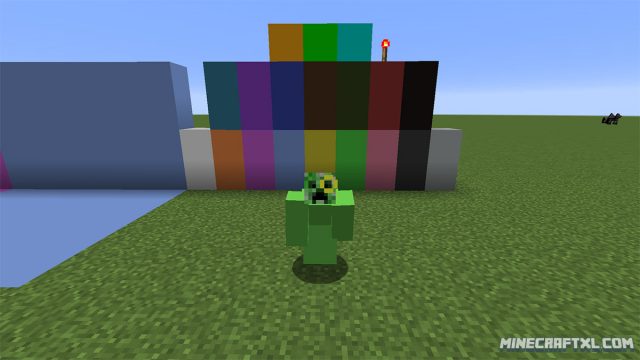Have you ever wanted to do some awesome video editing, but never quite gotten the hang of it, didn’t know what to use, or are just not so good with computers? Still want to create sick Minecraft videos? Maybe you have a weatherman hidden inside of you? Or maybe you just want to make realistic movie sets, with green screens and all?
Then the Green Screen Texture Pack is just for you! This pack changes all the wool in the game to solid colors, allowing you to create real green screen effects when you’re recording with a green screen program in Minecraft!
All wool is changed into solid colors, to cut chopping down to a minimum. It’s not just the green wool because you might have a green skin yourself, and in that case you’d need a blue or yellow screen instead, which is available. The textures for the Chain Mail armor set is also changed into a green morph-suit, so you won’t have to change skin in order to utilize the full effect of this resource pack.
Torches have also been made invisible, so they still provide light, but won’t show up, meaning you can light up whatever your want without torches getting in the way of your shot!
It works with other texture and resource packs as well, as long as this is on top, meaning you can shoot some epic movies! Jack ‘O Lanterns also have a solid orange side, and glowstone is made completely green too, greener than the green wool. The color of the Chain Mail set is made to fit the green wool though. Finally, the redstone lamp will turn solid aqua-blue when turned on, which can be used to interesting effect.
This is a small texture pack focused on a niche thing, but many may make use of it if they aren’t sharks at video edition, utilizing practical effects instead! This in it self is pretty admirable, but it is not intended to replace any other resource packs or be used in lieu of the default pack!
The Green Screen Texture Pack is still being worked on, so more cool features may pop up in future updates!
How to install the Green Screen Texture Pack for Minecraft:
- Download the Resource Pack.
- Optional: install MCPatcher.
- Start Minecraft.
- Press Esc and go to options.
- Click on “Resource Packs”.
- Click on “Open resource pack folder”.
- Put the .zip file that you downloaded into the resource pack folder.
- The resource pack should now appear in Minecraft, now choose the resource pack and click “Done”.
- Done! The resource pack should now be installed, so enjoy and have fun!