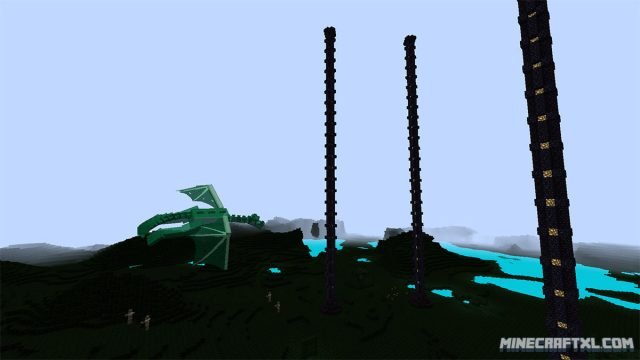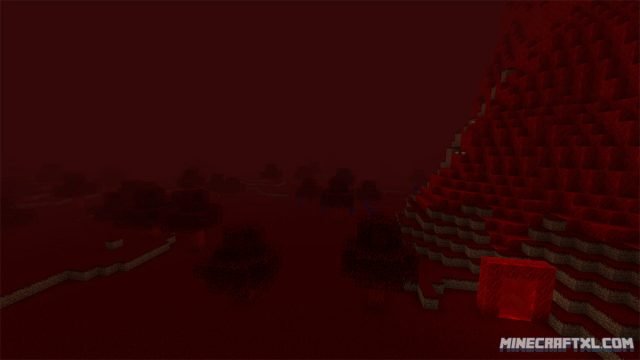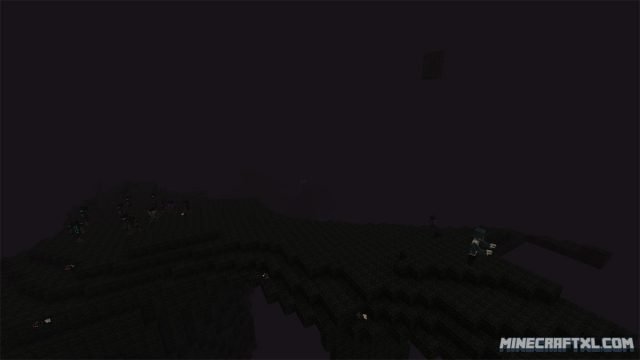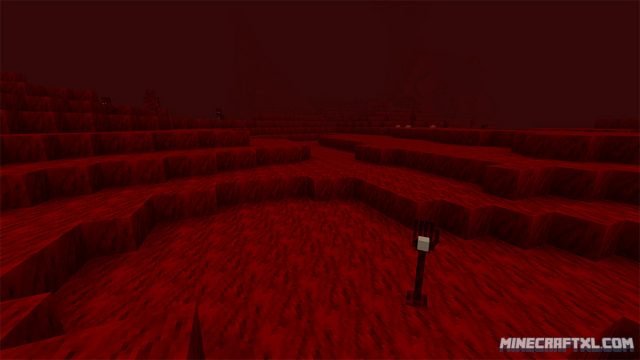AbyssalCraft seeks to remedy that fact that there is no world of the dead in the game, and does so by adding 3 whole new dimensions to the game, each more treacherous and deadly than the former.
The mod allows you to descent further and further into darkness and madness, through these 3 layered dimensions. Further and further into the abyss. By layered, we mean that you cannot go from the Overworld directly to the second or third, you have to go through the first dimension to get to the second, and so on.
The first of these dimensions is the Abyssal Wasteland. This dimension of the dead features the more “regular” and common dead creatures, such as zombies, skeletons, ghouls, spectral dragons, and more. It also features a boss who is the reanimated remains of a dragon long dead, brought back by the unholy powers of an altar.
The second dimension is the Dreadlands, and this is more akin to hell. It contains demonic abominations, mutated beyond recognition, as well as a three-headed behemoth guarding a component required to advance to the last of the dimensions.
The third dimension, Omothol, is the final dimension. Currently incomplete, in Omothol you will find the ancestral breed of the ghouls found in the Abyssal Wasteland, as well as other evil beings and a demon who guards the way to the Abyss (which is also currently incomplete). However, despite being the final dimension, it is also the friendliest, as you can find inhabitants who are willing to trade with anyone who has dared to reach them. Attack one though, and suddenly this dimension turns into a whole other hell.
The Overworld has also been altered a bit, as you can find 6 new biomes in it. The Darklands are “more evil” versions of the regular biomes found in the games, so they can be plains, forests, highlands and so on, but common to them are that they have purple terrain and a larger undead population. The Coralium Infested Swamps are swamps which are influenced by Coralium, an element commonly found in the Abyssal Wasteland. Here you can find entities made out of anti-matter, that will explode should they encounter their normal counterparts. So if an Anti-Zombie and a regular Zombie meet, the Anti-Zombie will explode. You can also found antimatter in liquid form here, and it is extremely dangerous.
Important: AbyssalCraft requires Minecraft Forge in order to function, specifically version 10.13.3.1355 in my case.
Now for a list of the features of AbyssalCraft, of which there are many.
AbyssalCraft features
- 3 new dimensions: the Abyssal Wasteland, the Dreadlands, and Omothol.
- 7 new Overworld biomes: the Darklands, Darklands Plains, Darklands Forest, Darklands Highland, Darklands Mountain, Coralium Infested Swamp, and Coralium Infested Ocean.
- 6 new types of armor: AbyssaInite, Coralium Infused AbyssaInite, Dreaded AbyssaInite, Refined Coralium, Plated Coralium, Depths, Dreadium, and Dreadium Samurai Armor.
- 5 types of new tools: Darkstone, AbyssaInite, Coralium Infused AbyssaInite, Refined Coralium, and Dreadium.
- 5 new types of stone: Darkstone (20% stronger than normal stone), Abyssal Stone (generated within the Abyssal Wasteland), Dreadstone and AbyssaInite Stone (both generated in the Dreadlands), and Coralium Stone (created by pouring Liquid Antimatter on Liquid Coralium).
- 16 new mobs (so far): Depths Ghouls, Abyssal Zombies, Evil Pigs (hostile pig that looks like a normal pig), Spectral Dragons, Skeleton Goliaths, Shadow Creatures, Shadow Monsters, Shadow Beasts, Demon Pigs, AbyssaInite Golems, Dreaded AbyssaInite Golems, Dreadguards, Dread Spawns, Dreadlings, the Spawn of Cha’garoth, and the Fist of Cha’garoth.
- New trader mobs called the Remnant. They spawn in Omothol, but can also be spawned in the Overworld by pouring Liquid Antimatter on a Villager.
- 11 new anti-mobs: Abyssal Anti-Zombies, Anti-Bats, Anti-Chickens, Anti-Cows, Anti-Creepers, Anti-Ghouls, Anti-Pigs, Anti-Players, Anti-Skeletons, Anti-Spiders, and Anti-Zombies. All Anti-Mobs will explode upon contact with their normal counterpart, except for the Anti-Player.
- 4 new boss mobs:
- Asorah, The Fallen.
- Cha’garoth, The Dreadbeast.
- Sacthoth, Harbringer of Doom.
- J’zahar, Gatekeeper of the Abyss (currently incomplete).
- 14 new ores: AbyssaInite, Coralium, Nitre, Abyssal Coralium, Pearlescent Coralium, Liquefied Coralium, Abyssal Iron, Abyssal Gold, Abyssal Diamond, Abyssal Tin, Abyssal Copper, Abyssal Nitre, Dreaded AbyssaInite, and Dreadlands AbyssaInite.
- The Oblivion Deathbomb, a highly engineered explosive device that will destroy anything except for bedrock, and will spawn Sacthoth when used. It’s core can be used separately as a strong explosive.
- 3 new machines: the Crystallizer, the Transmutator, and the Engraver. The Crystallizer can convert elements into crystals. The Transmutator can convert various elements, and also convert crystals back into elements. The Engraver can engrave blank coins, which are crafted by placing ingots into a + pattern, with a piece of flint in the middle.
- 2 new types of trees: Darklands Oak, and Dreadlands Tree.
- 4 new enchantments: Coralium, Dread, Light Pierce, and Iron Wall. Coralium and Dread enchantments applies their respective plague on hit. Light Pierce functions similar to Smite/Sharpness/Arthropods, but works against Shadow Mobs. Iron Wall negates any knockback on the player.
- And more!
That’s it for the features, quite a bunch and this is a very large mod with a ton of content, most of it focused on the endgame. You will get new items and weapons that may seem overpowered at first, but that is just until you start descending towards the Abyss.
AbyssalCraft is a quite large mod full of content, features, mobs, items, and everything you could ever want. Focused on giving you more to do in the end-game, it is a welcome addition to Minecraft. It is almost feature complete, so get it while its hot!
For more information about the mod, how to do certain things, mobs, and more, check out the offical wiki.
How to install the AbyssalCraft Mod for Minecraft:
- Download the mod.
- Important: Download and install Minecraft Forge.
- Open your Minecraft folder (in Windows: Start -> Run -> “%appdata%\.minecraft”).
- Copy the mod .jar file(s) you downloaded to the “mods” folder, found inside the .minecraft folder.
- Done! The AbyssalCraft Mod should now be installed and ready, so get going and have fun!
Here is a mod showcase of the mod (although it is of an older version), check it out for a better look at AbyssalCraft: