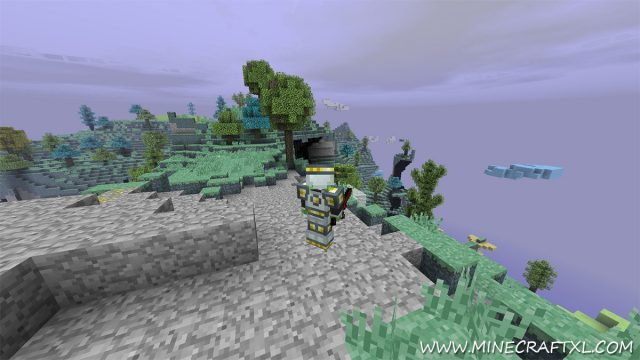The Aether 2 Mod is a mod for Minecraft that follows in the footsteps of its predecessor, Aether 1.
This mod is focused on creating a whole new dimension within Minecraft, like the Nether, only brighter and above the ground, instead of below it, it is kinda like an opposite dimension to the Nether.
To get there, you will also have to create a “opposite portal”, as instead of being made with obsidian and fire, you have to use glowstone and water, the “opposite” materials.
This new dimension is full of flying islands, clouds with varying effects (jump on some and they will send you flying, some up, some forward), mobs, weapons, items and much more.
The mod adds a new party system to Minecraft, as the mod is intended to be played either with friends or online, but can just as well be played alone.
The party system lets you form parties with other players without the need for mods or plugins other than the Aether 2 mod.
Being in a party enables you to see your party members health, hunger, armor and the amount of coins they have. You can name your own party what you want, and there is a maximum of 10 people per party.
The greatest feature of this mob, other than the new dimension complete with new mobs, biomes, weapons and armors is probably the new dungeons.
Dungeons are isolated from the main world through the use of the party system. They cannot be accessed from other points than the main entrance, as the blocks they are composed of will regenerate instantly if broken, so you can’t even enter them on creative mode.
To get into a dungeon, you must first gather a party, and when you’re ready and have found a dungeon, you right click the dungeon door and wait for everyone in the party to confirm that they are ready.
They are supposedly quite a challenge, and only one party of 10 people are allowed in a dungeon at a time.
The dungeons have three modes, the first being “available” which means any party can join, “occupied” which means that a party is currently in it, fighting whatever it may contain, and so cannot be joined by others, and finally it can be “conquered”, which means that a member of your party has already exhausted this dungeon. Exhaustion occurs when a member of a party either clears the dungeon, or leaves it three times, this is made to prevent people from farming the same dungeon over and over.
After a party has exhausted a dungeon, it’s loot and mobs will regenerate, which means that the dungeon will reset giving another party a chance at the loot and the bosses within it. So it does not matter much if someone else reached it before you, your party will have its shot after they’re done.
The first dungeon in this mod is called Slider’s Labyrinth, and it spans an entire floating island, meaning it’s not a small dungeon. It also contains 3 mini-bosses, leading up to the final fight with an actual boss.
More dungeons and features are planned for this mod in the future, and despite heavy development over the years, the creators still consider this mod to be an alpha version.
The mod also adds everything that the first Aether mod does, while including the new mobs (including flying pigs, cockatrices, Aerwhales and Moas), skyroot variants, blocks, items, loot, reworked models, and skins.
Important! The mod requires Minecraft Forge to work.
Aether 2 crafting recipes
Here is a link to the crafting recipes of all the new stuff in this mod. For all the standard recipes, check out our Minecraft crafting recipes page.
Here is a closer look at the new dimension added by this mod:
The new launcher, if you chose to use it, also comes with a link to the official Aether 2 server, meaning you’ll have easy access to try this out with other people.
See the author description of the featuresThe Aether introduces several huge mechanical features to enhance the experience both in the Aether and everywhere else in Minecraft.
The Dungeons system
This system isolates dungeons from the main world, and functions with the party system. Dungeon blocks regenerate instantly if broken, meaning no one can get inside even with creative mode. Instead of players rushing into a dungeon and demolishing whatever’s there and looting, the dungeon system requires players to form a party first. When the party is ready, you simply right-click on the dungeon door and everyone confirms if they’re ready. Since a party can only have up to 10 players, dungeons will present a decent challenge to players. Only one party can be present in a dungeon at any given time.
Dungeons have three modes. The first mode is “available” meaning the dungeon is free for any party to enter. The second mode is “occupied”, meaning a party is already inside the dungeon. The third mode is “conquered”, which occurs after a player in your party has exhausted that dungeon. A dungeon becomes exhausted for a player either after the player finishes it or leaves when inside the dungeon three times. This prevents players from running the same dungeon for easy loot.
Dungeons also regenerate their loot, mini-bosses and bosses after a party leaves it, meaning that content is available for other parties. This ensures everyone gets a chance at dungeons, rather than whoever gets there first.
The first dungeon that this mod had added is the Sliders’ Labyrinth. This dungeon expands an entire island, meaning you’ll have no shortage of loot to grab, enemies to fight or chambers to explore!
The dungeon has three mini bosses which must be defeated before you can gain access to the final boss, the Slider. There’s a couple of new twists with this boss, so be careful!
The Party system
Previously in Minecraft, the only real way to form a group with others without having to worry about things such as friendly fire, were from overlaying plugins such as factions or towny over a Minecraft server. Now with the party system, you can form a party with your friends, complete with an overlay UI which lets you see who’s in your party, their health, their hunger, their armour and the amount of coins they have, without the need for plugins! Players can name their own party, and the maximum party size is 10 players.
On top of these systems, not only do we have the original content of the Aether, but we have new mobs, new skyroot tree variants, new blocks, new items, new loot and reworked models and skins! We have lots more content planned in the future.
How to install the Aether 2 mod for Minecraft:
- Download the mod
- If you don’t have Forge, then download and install Forge for Minecraft (remember to select the “Forge” profile in the Minecraft launcher)
- Open your minecraft.jar folder (in Windows it’s in “%appdata%\.minecraft\bin\”, if you use the vanilla launcher)
- Copy the mod files (all three of them!) from wherever you downloaded them from to the “mod” folder found in your “.minecraft” folder
- Enjoy the new world of the Aether 2 mod!
- Download the Aether 2 mod from below (important: all three files are required!):
v1.6.2.2 CHANGE LOG
– Updated to 1.6.2
– Created a launcher for convenient installation
– Created the Threaded Lightning mod to fix the performance problems. It could even improve your vanilla FPS!
– Several bug fixes
v1.03 CHANGE LOG:
– Updated to 1.5.2
– Merged Player API and Player Render API into Player Core API, a coremod
– Readded parachutes
– Several bug fixes
v1.02 CHANGE LOG:
– Fixed a crash with Swetty Balls.
– Added 16 new "Official" servers. Should be way more stable.
v1.01 CHANGE LOG:
– Skyroot Buckets can now be stacked.
– Fixed a major crash with cockatrices and tempests.
– Fixed graphical glitch with the Aether II TUG menu.
– Skyroot Planks name is now fixed.
Download
- Aether 2 Mod for Minecraft 1.7.10 [Forge] (Mirror 1)
- Aether 2 Mod for Minecraft 1.7.10 [Forge] (Mirror 2)
- Gilded Games Utility for Minecraft 1.7.10 [Required by mod] (Mirror 1)
- Gilded Games Utility for Minecraft 1.7.10 [Required by mod] (Mirror 2)
- Aether 2 Mod for Minecraft 1.6.4 [Forge] (Mirror 1)
- Aether 2 Mod for Minecraft 1.6.4 [Forge] (Mirror 2)
- Threaded Lightning for Minecraft 1.6.4 [Required by mod] (Mirror 1)
- Threaded Lightning for Minecraft 1.6.4 [Required by mod] (Mirror 2)
- Aether 2 Mod for Minecraft 1.6.2 [Forge]
- Player Core API for Minecraft 1.6.2 [Required by mod]
- Threaded Lightning for Minecraft 1.6.2 [Required by mod]