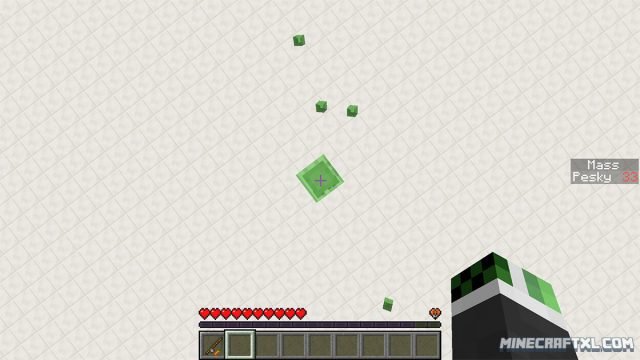Agar.io is one of those devious browser games that seem like a boring waste of time at first, but then you try it and get sucked into gathered mass while avoiding anything bigger than you. You’re intend on getting bigger and bigger, and you want to be on the scoreboard. You keep growing, but suddenly, some larger organism shoots half of itself at you, absorbing you, and ending your game. You’re not one to give up though, now you try again, this time with the goal of absorbing that thing, revenge!
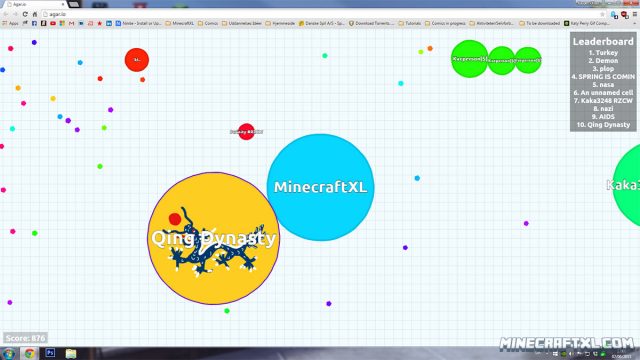
And then you look up, suddenly you’ve wasted 2 hours playing a game where the sole purpose is growing bigger. But hey, at least you got on the scoreboard, briefly.
Now you can do the same thing, but in Minecraft! This map brings the popular and addictive browser game into Minecraft, and it is very fun. Highly recommended to be played with some friends in tow, this map is sure to give you hours of fun, and possibly end your friendship for good.
The gameplay is pretty simple. You start as a small cell, and your goal is to grow bigger and bigger, in order to not get absorbed by some bigger cell. To start with, you gather the small immobile blobs, as they are needed to grow in the beginning. However, as you grow larger, they eventually stop giving as much mass, and it is here you must seek out the other players, in order to absorb them.
This is not easy though, as you grow slower the larger you are. You can however shoot out injections, which will remove a quarter of your mass, but it will slow down whoever eats it, allowing you to catch up to them and eat them. This is slightly different from the browser version, where you can split and eject mass.
The map features a scoreboard, and can pretty much go on indefinitely, or until whatever goal you’ve agreed on has been completed. The map works on any 1.8 servers, and you might be able to locate some featuring the map yourself.
It is powered 100% by command blocks, so no mods or tinkering is needed, simply download the map and install it for it to work as intended!
How to install the Agar.io Map for Minecraft:
- Download the map.
- Go to your %appdata%/.minecraft folder.
- Open the “saves” folder.
- Unzip the map you downloaded, and put the unzipped folder into the saves folder.
- That’s all there is to it, the map should now be installed and ready to be played. Find a server, or make your own, gather some friends, and have some fun!
Here is a overview and explanation of the map and its mechanics, courtesy of its creator SethBling: