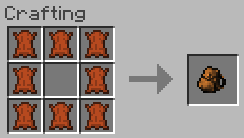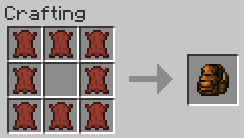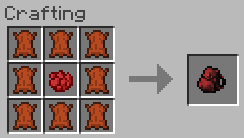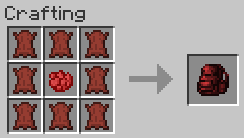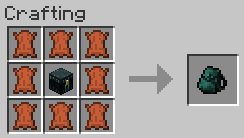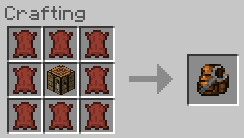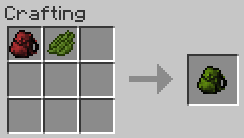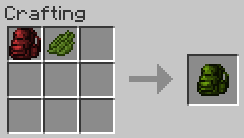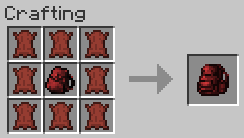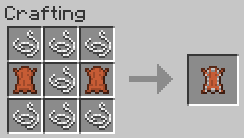If you are getting tired of your inventory always being full, but not sure if you wanna leave that or that in a chest, because who know? You might need it when you’re out foraging or mining, then this mod is just what you’ve been looking for!
The Backpack mod adds backpacks to Minecraft, which are very useful for most people out there. Now you’ll be able to carry far more tools, equipment, food, loot and more before having to return to base, all in your fancy new backpack.
First of all, go ahead and download Forge if you do not have it already, because this mod requires it in order to work.
Here I am crafting and using a backpack:
First the crafting, requires the tanned leather (recipe shown below):
Then you just hold the backpack in your hand, like this:
And right click to open the inventory, which looks like this:
In order to craft these backpacks, simply use the same pattern as a chest, only with leather instead of wood. Tanned leather creates a larger backpack with more inventory space. The recipes are shown here:
If you want to color your backpacks, simply add dye in the middle, like this:
You can also craft a Ender Backpack that acts and shares its inventory with an ender chest, by putting an ender chest in the middle of the recipe, like this:
Furthermore you can craft a workbench backpack by placing a workbench in the middle of the recipe, this works like a portable workbench, with the bigger version having a small inventory as well:
If you want to recolor the backpacks, add the new color or leather with the backpack, like shown here:
You can also upgrade existing backpacks by placing the backpack you want to upgrade in the middle of the basic recipe, upgrading them will not change their color, the inventory will also be kept, so no need to worry about it:
In order to craft the bigger backpacks, you need tanned leather. In order to create tanned leather, you need to make bound leather, which is done by combining string and leather, like this:
Which can then be heated to make it tanned, like this:
In order to use the backpacks, simply equip them in your hands and right click, and the inventory will open.
Also check out all the original Minecraft crafting recipes.
How to install the Backpack Mod:
- Download the mod
- If you don’t have Forge, then download and install Forge for Minecraft (remember to select the “Forge” profile in the Minecraft launcher)
- Open your minecraft.jar folder (in Windows it’s in “%appdata%\.minecraft\bin\”, if you use the vanilla launcher)
- Copy the mod from wherever you downloaded it from to the “mod” folder found in your “.minecraft” folder
- Enjoy your new backpacks!