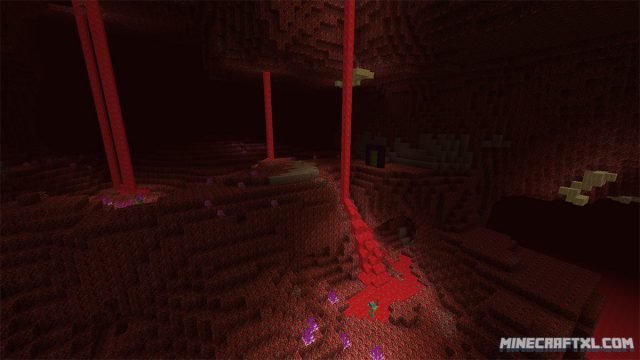The CandyCraft Resource Pack is a very fun and happy pack that changes pretty much every texture into some sort of candy! It is based on an older, but discontinued, version by Nighthaunt, now taken over and being continued by OmniGlitcher. CandyCraft draws inspiration from fairy-tales, and of course, candy, often the most common known around the world!
With this pack, you can build forts made out of sugar canes, build houses out of waffles, make chocolate fountains or even waterfalls, and much more. If you want to re-enact the fairy-tale of Hans and Grethel, you can, except the whole world will be made out of candy, not just the house of the witch. CandyCraft is what I would call a “total conversion” resource pack, as it makes the whole world feel marginally different, perfect if you want your game to look completely different from vanilla Minecraft!
The textures look pretty great, and although the pack is only available in 16×16 resolution, it still has a great feel, style, and atmosphere! If you hate pink or other bright colors, be warned though, you will find A LOT of those in this pack! It is a lot of fun trying to figure out what each block is made of, and what candy they’re supposed to be, its often obvious though.
Even mobs and villagers will be made of candy, and at night you’ll face chocolate-biscuit creepers and gingerbread-zombies! Some animals also look candy-fied, such as the cotton-candy sheep and chocolate cows, but others look pretty similar to their vanilla counterparts, only with “cuter” eyes, such as wolves, ocelots, and pigs.
So if you got a sweet-tooth (who doesn’t), and want some more candy in your Minecraft experience (and you aren’t afraid of making yourself hungry for some candy), then check out the CandyCraft Resource Pack! It’s fun, bright, and well-made!
Here is a comparison between the CandyCraft Resource Pack and vanilla Minecraft:
How to install the CandyCraft Resource Pack for Minecraft:
- Download the Resource Pack.
- Optional: install MCPatcher.
- Start Minecraft.
- Press Esc and go to options.
- Click on “Resource Packs”.
- Click on “Open resource pack folder”.
- Put the .zip file that you downloaded into the resource pack folder.
- The resource pack should now appear in Minecraft, now choose the resource pack and click “Done”.
- That’s it! CandyCraft should now be installed and loaded, so check it out and have fun!