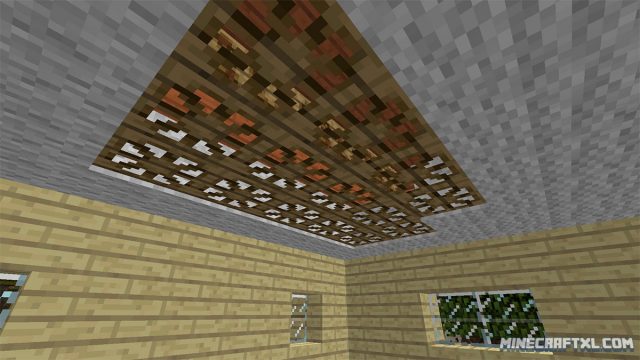If you’re looking to expand the ways you can build and alter blocks, then look no further than the Carpenter’s Blocks Mod. This mod adds new types of blocks that are to be used as a sort of “scaffolding” blocks, blocks you use as a foundation for other blocks, and can alter in many interesting ways. Carpenter’s blocks will mimic any block you cover them with, but allow you to alter their shapes and change their style as well! Dirt, sand, planks, and other ordinary blocks gets a lot more use in this mod, and if you’re diligent enough, you can pretty much remove the blocky look of Minecraft through the use of slopes and other angular shapes.
You’re able to break free from static styles and shapes with this mod, and to create truly unique structures and alter nature in new exciting ways, giving your worlds a completely customized look!
The various new blocks includes slopes and custom varieties of vanilla blocks. You use these blocks by covering them with vanilla blocks, and then altering them. This also allows for completely new versions of existing blocks, such as obsidian stairs that are resistant to explosions, as and carpenter block you cover will take on the properties of the block you use to cover them with.
You can also make actual triangular pyramids, rather than having to build the Mayan-inspired ones. This mod adds a whole bunch of new opportunities for creating and shaping your world!

The Carpenter’s Blocks Mod is drawing inspirations from many different sources, including but not limited to, SuperSlopes and Dawn of the Modern World. To learn how to use the new tools provided to you and more about the various many features introduced in this mod, check out the tutorial. That site also features recipes and everything else you could ever wish to know about this mod.
This mod is really nice, in that it lets you retain a vanilla feel and look, while opening up completely new options for customization and shaping the world the way you want it! Perfect for adding that extra detail to your structures that give them that extra edge to make them go from good to awesome!

You can create cool structures hidden in plain sight, such as houses completely covered in dirt or snow, in whole new unique ways.

How to install the Carpenter’s Blocks Mod for Minecraft:
Important: the Carpenter’s Blocks Mod requires Minecraft Forge in order to function.
- Download the mod.
- Make sure Forge API is installed.
- Open your Minecraft folder (in Windows: Start -> Run -> “%appdata%\.minecraft”).
- Copy the mod .jar file(s) you downloaded to the “mods” folder, found inside the .minecraft folder.
- Fin! The mod should now be installed, so load up your game and get started! Enjoy!