If you are the type of person to always forget recipes in Minecraft, or just wants a handy book with every single one available in-game, here is a mod for you.
The CraftGuide Mod is a handy little mod that adds a very useful new item to the game, a craftable crafting guide.

This guide allows you to see every recipe in the game and to search for specific recipes, with detailed descriptions of what each block or item can do.
It is easy to craft, simply requiring a crafting bench, four books and four pieces of papers.
The guide also has vanilla furnace recipes, located at the bottom of the guide.
The CraftGuide Mod requires Minecraft Forge in order to function, specifically, the FML part of Forge.
You can navigate the guide using the following methods:
- The Scroll Bar: Simply click or drag the bar located on the right side of the window to navigate using the mouse.
- The Up or Down Buttons: Using these will navigate one or ten pages at a time, located above and below the scroll bar.
- Keyboard shortcuts: The arrow keys, page up or page down, home and end can be used instead of your mouse if you prefer that.
- Mouse Wheel: Works like any other program with a scroll bar, simply use it to scroll through the pages.
- Shift: Pressing this key will multiply movement by ten, to quickly scroll through the list.
The window of the guide is also configurable, allowing you to scale it so it better suits your needs, do this by pulling the small blue triangle in the lower right corner.
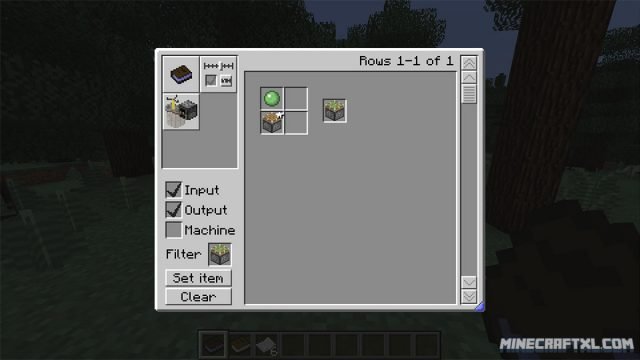
Some items may show a “*” over the top right corner. This means that it will accept any variation of that item, such as differently colored wool. Other items may have a small “F” in the top right corner, this indicates that this item is in the Forge Ore Dictionary, which allows mods to use items like copper or tin in their crafting recipe, and have the recipes accept similar resources from other mods.
How to install the CraftGuide Mod for Minecraft:
- Download the mod.
- If you don’t have Forge, then download and install Minecraft Forge.
- Open your minecraft folder (in Windows: Start -> Run -> “%appdata%\.minecraft”).
- Copy the mod .jar, file(s) you downloaded to the “mods” folder found inside the .minecraft folder.
- That’s it, the CraftGuide should now be in your game, ready to be crafted, enjoy!
Here is a video showing the mod off, give it a look:

