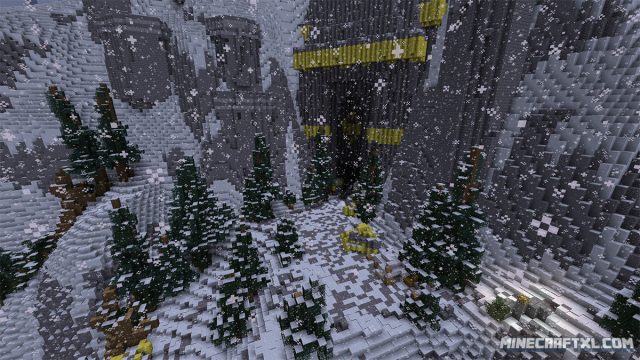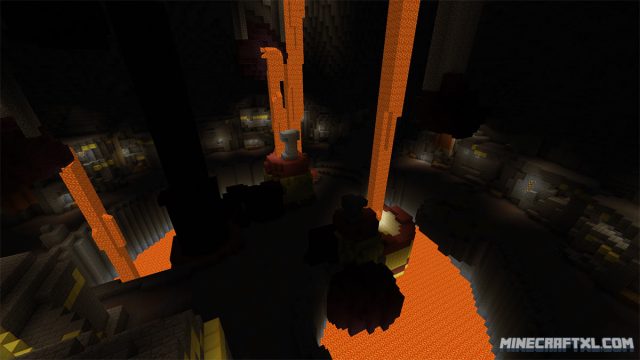This is one of the more ambitious maps made in Minecraft, as it seeks to recreate the entire World of Warcraft within the game! Crafting Azeroth has already progressed pretty well, and most of Azeroth have been recreated (save for some dungeons and raids, as they can’t be created in the same way, due to being bigger on the inside which means they can’t be recreated to scale in Minecraft).
Other continents are also being worked on, and the latest release features the continents of Outland, Northrend, and the Great Sea in addition to the rest of Azeroth. The map creation relies heavily on automation, being assisted by custom software developed by the maps creator, Rumsey.
The map still manages to look awesome and great though, and it the automation gets a helping hand where needed. Most of the map has been created by a process known as voxelization, but due to how it works, it doesn’t really show, unless you look real close.
Textures from World of Warcraft have been matched to the appropriate material in Minecraft, and as such, most textures look like they should in-game!
The current version of Crafting Azeroth spans approximately 500 square kilometers, and it contains over 100 billion blocks! Mt. Hyjal, the highest part of the world, is over a km above sea level. This means that the map exceeds the older Minecraft height levels, and as such (seeing as this map hasn’t been updated lately), so Crafting Azeroth has been divided into seven altitude layers, each of which are connected by teleports.
This means that when you reach the next layer, you are automatically teleported (this requires you to set up the map using a Bukkit server though, the readme will have more info about this).
This also means that the map is very large, requiring a lot of hard-drive space. 22 gigabytes are required for the local version, but you can visit a read-only of the version online hosted on servers by adding wow.cursecraft.com to your in-game server listing.
You can also view the map online through your browser, it is pretty neat as well, and gives you a great overview of how the map looks in-game! That link also has plenty more official screenshots for you to gander at!
All in all, Crafting Azeroth is a pretty impressive map, although I do recommend visiting the server if you can get it to work, as it is a very large map!
How to install the Crafting Azeroth Map for Minecraft
Look in the readme file for further information on how to set-up a Bukkit server.
- Download the map.
- Go to your %appdata%/.minecraft folder.
- Open the “saves” folder.
- Unzip the map you downloaded, and put the unzipped folder into the saves folder.
- Done! Creating Azeroth you should now be installed, however you will need to run it on a Bukkit server to get the altitude layers to work properly, as well as the various teleports and other stuff found in the map! It CAN be played now though.
Here is a video guide on how to install the Crafting Azeroth Map properly, check it out if you run into any issues: