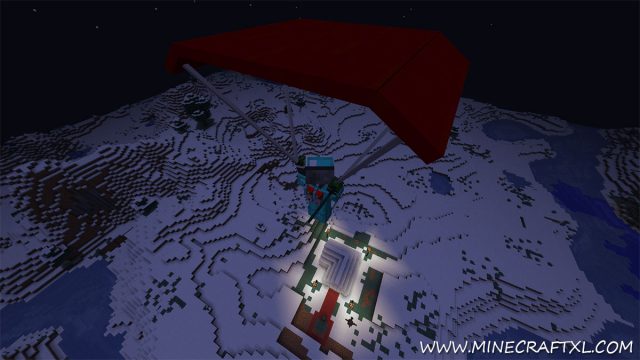The Galacticraft 2 Mod is a very expansive and very well made mod that lets you explore space itself! In this mod, you can craft your own spaceship with new blocks and materials, create a launchpad to launch it from, fuel to fuel it, and of course a spacesuits to survive in space.
You can even land on the moon (and Mars, as well as other planets in planned updates) and create working bases there, complete with new blocks, mobs and dangers. But the first step to space exploration is usually to create a base in space.
Important: this mod required Minecraft Forge.
The mod adds plenty of new building blocks, items and areas to explore, and it is already very expansive. The way of getting there is also very cool, as you have to fly there by spaceship, complete with countdown and liftoff into the atmosphere.
Once you’re out in space, you get an option of where to land, be that your spacestation (if you haven’t created one, you get the option to do so, provided you have the required materials in your inventory), the moon, or later, Mars (you need to download the additional planets and create a Tier 2 Spaceship to get here).
You have to refine fuel and create fuel pumps to fill your spaceship up, find the new materials needed if you want to create a spaceship and later bases in the first place, create batteries or make coal power plants for power to power the various new pieces of machinery and more.
Here is a list of features currently in the mod:
- You can now travel throughout the solar system!
- You can explore new planets and moons!
- SMP Support – enables you to explore with friends!
- Multiple language support!
- New mobs on new planets!
- Several new items and blocks added!
- API that allow modders to create and add more content, such as whole new solar systems and galaxies!
NASA Workbench (used to craft spaceships and other space vehicles such as buggies and rovers):
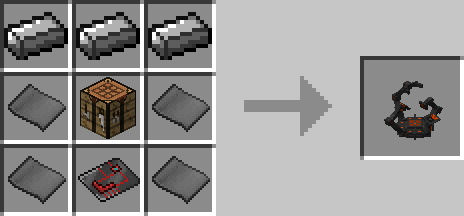
NASA Workbench interface:

Launch Pad (required to launch spaceships, put them down in a 3×3 square, then place a spaceship on top):
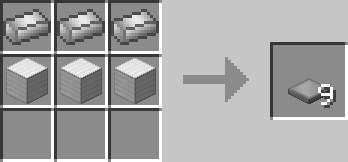
Various parts (used to create other items and parts):
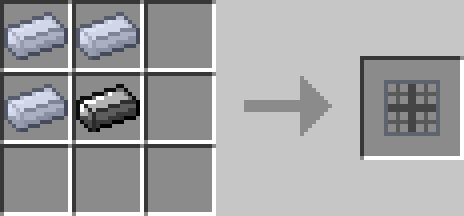

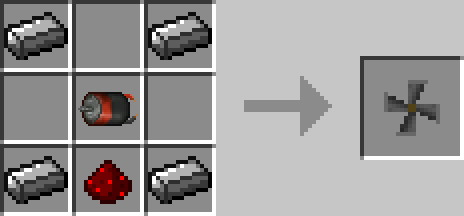

Portable Oxygen System (Tanks, mask and harness, required to survive in space and on other planets. To equip, press “R” (default) to open the Galacticraft GUI):
Oxygen Tanks:
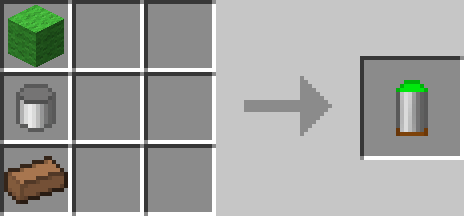
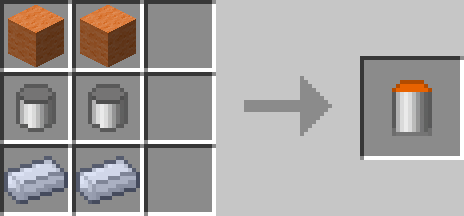

Oxygen Mask:
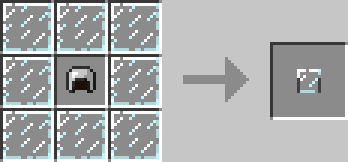
Oxygen Harness:
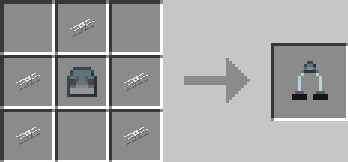
Oxygen Distribution Systems (Required if you want to set up permanent bases in space or on other planets, these systems allow you to bring oxygen to your new bases):
Oxygen Collector (collects oxygen from nearby trees, once enough have been collected it will blow it through any connected oxygen pipes):
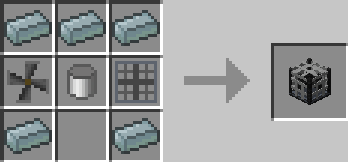
Oxygen Pipes (used to connect various oxygen devices):
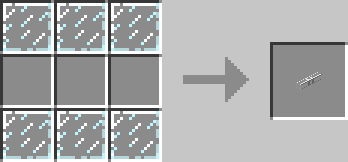
Oxygen Distributor (once connected to a pipe with enough oxygen in them, this device will blow it out into a breathable sphere of oxygen blocks):
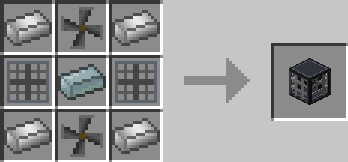
Sensor Goggles (once worn, a special interface will show up, this highlights any mobs in view, but does not highlight other players. They also allow players to find ore in a nearby radius They have two modes, advanced mode on and off, the difference being in how they track nearby, off will only track ores in an x-axis, on will also track in an y-axis, more useful but harder to get used to):

Spaceship Parts (to be used with the NASA Workbench to create a spaceship):
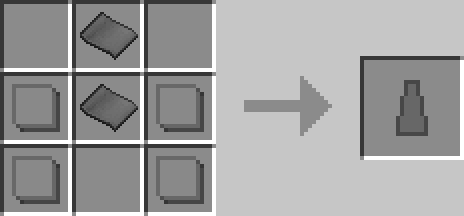
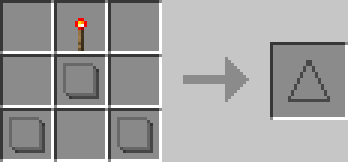
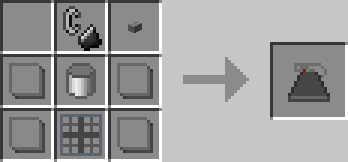
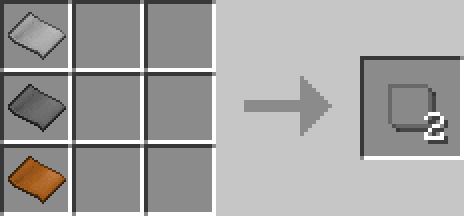
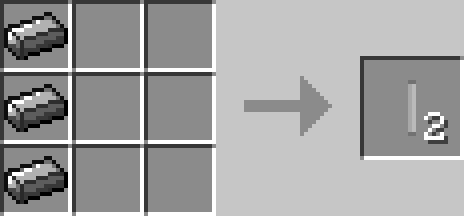
Parachutes (used to land safely after travelling to another planet or to a spacestation, also equipped from the Galacticraft GUI (default “R”)):
Linen (used to create a parachute):
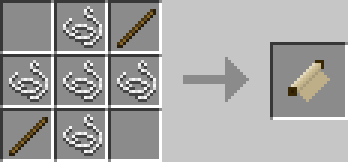
Parachute:
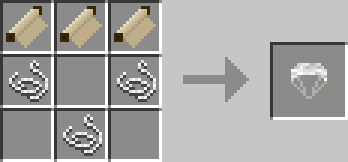
Colored Parachute (same as normal, only prettier):
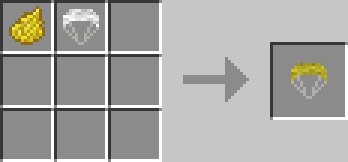
Flags (used to claim any new territory as your own! Can also be dyed):
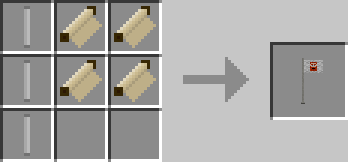
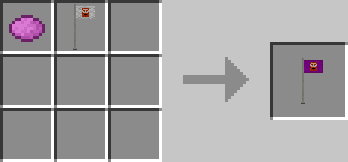
It is a very expansive, fun and well-made mod that adds tonnes of new items, blocks, places and mobs to game, it really adds new dimensions to Minecraft and is overall a very, very good mod.
For more info about the mod, and for help getting started, check out the mods official wiki, here you can find help with getting started, the best course of action when building bases in space and when colonizing other planets, and more.
How to install Galacticraft 2 Mod for Minecraft:
- Download the mod from below.
- If you don’t have Forge, then download and install Minecraft Forge (remember to select the “Forge” profile in the Minecraft launcher).
- Download the MicdoodleCore file that is required for this mod to run.
- (Optional) Download the additional planets in order to visit Mars as well.
- Open your minecraft folder (in Windows: Start -> Run -> “%appdata%\.minecraft”).
- Copy the mod files you downloaded to the “mods” folder found inside the .minecraft folder.
- Enjoy the trying to reach the space, the moon, and beyond!
Here is an Yogscast video where they try (an earlier) version of the mod:
Download
- Galacticraft 2 Mod for Minecraft 1.6.4 [Forge] (Mirror 1)
- Galacticraft 2 Mod for Minecraft 1.6.4 [Forge] (Mirror 2)
- Galacticraft Additional Planets Addon for Minecraft 1.6.4 [Forge] (Mirror 1)
- Galacticraft Additional Planets Addon for Minecraft 1.6.4 [Forge] (Mirror 2)
- MicdoodleCore for Minecraft 1.6.4 [Required by mod] (Mirror 1)
- MicdoodleCore for Minecraft 1.6.4 [Required by mod] (Mirror 2)
- Galacticraft other versions