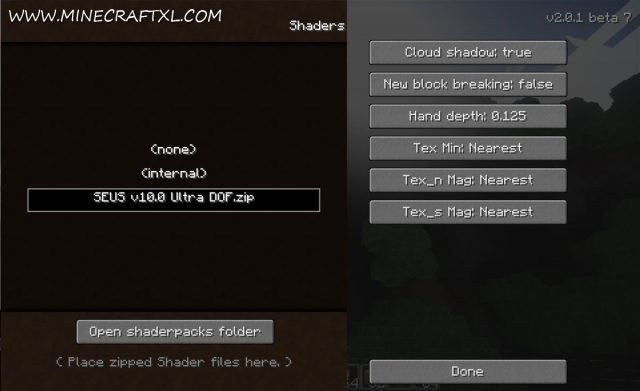GLSL shaders mod for Minecraft, makes it very easy to use and install shaders in Minecraft. The mod adds a extra menu option, so that you can switch shaders while in-game. You need to download shaders separately, as the mod does not comes with any built in.
Shaders is a huge graphic enhancement in Minecraft, and therefore you will also need a good graphic card (GPU) to use them. It is recommended to at least have a NVIDIA 8800GT GPU when using shaders, otherwise you risk extreme low FPS.
What shaders does, is integrating a different types of lightning. Suddenly you will see shadows and motion blur (depending on the shaderpack), greatly enhancing the graphic look of Minecraft. Shaders is especially popular when making Minecraft movies, giving Minecraft a much more cinematic look.
Screenshots of GLSL Shaders Mod
Interface / menu.
Minecraft with SEUS v10.0 Ultra DOF shaders.
You can create a much more realistic Minecraft experience with shaders, try to use shaders along with realistic resoruce packs like the LB Photo Realism resource pack.
This is just some quick screenshots from a random map using Seus Ultra DOF shaders, if you experiment with different resource packs and shaders, you can really give Minecraft a stunning look.
Here are some more screenshots of the mod in action (using the SEUS Shaders), from the awesome Aerlond Fantasy City Map:
How to install GLSL Shaders for Minecraft (with Forge):
- Install Minecraft Forge
- Download GLSL Shaders
- Place the .jar file in the %appdata%/.minecraft/mods folder.
- Start Minecraft with Forge
- That’s it, a new menu called “Shaders…” should appear under options.
To use this mod, download the shaders you like and place them in the “shaderpacks” folder, located in “%apptata%/.minecraft/shaderpacks”.
If you have any problems with the mod, try to update your graphic driver.
Installation has changed in later versions, however this means the mod does not require Forge or FLM.
On the official forum you can find information about how to install this mod for Minecraft 1.7.5 and 1.7.4.
GLSL for Minecraft 1.7.5 with installer:
- This requires Java 7.
- Before running this installer, run Minecraft at least once and close it.
- Close Minecraft Launcher before you run this installer.
- The installer is executable jar file. Double-click to run.
- If your computer doesn’t associate .jar with Java, you may have to run java from command line or batch file: java -jar ShadersMod-v2.3.15mc1.7.5-installer.jar
This version is compatible with OptiFine_1.7.5_HD_U_D1.
Run OptiFine installer before ShadersMod installer.
Download
- Download GLSL Shaders v2.3.14 for Minecraft 1.7.5 (Mirror 1)
- Download GLSL Shaders v2.3.14 for Minecraft 1.7.5 (Mirror 2)
- Download GLSL Shaders v2.3.13 for Minecraft 1.7.4 (Mirror 1)
- Download GLSL Shaders v2.3.13 for Minecraft 1.7.4 (Mirror 2)
- Download GLSL Shaders v2.3.12 for Minecraft 1.7.2 (Forge or FML required) (Mirror 1)
- Download GLSL Shaders v2.3.12 for Minecraft 1.7.2 (Forge or FML required) (Mirror 2)
- Download GLSL Shaders v2.2.1 for Minecraft 1.6.4 (Forge or FML required) (Mirror 1)
- Download GLSL Shaders v2.2.1 for Minecraft 1.6.4 (Forge or FML required) (Mirror 2)
- Download GLSL Shaders v2.0.1 beta 7 for Minecraft 1.6.2 (Forge or FML required)