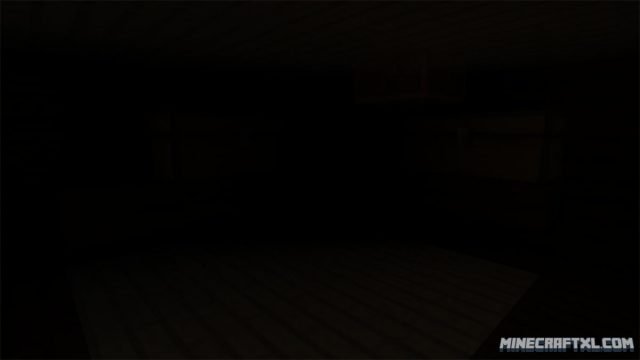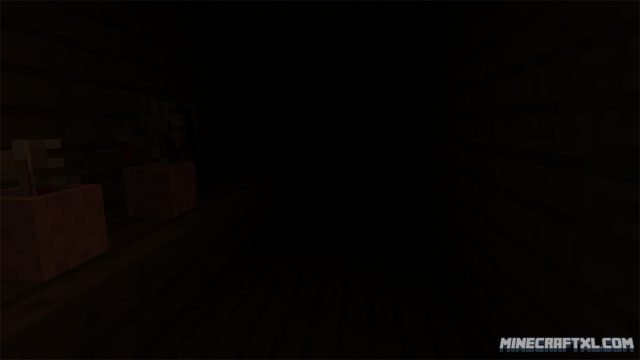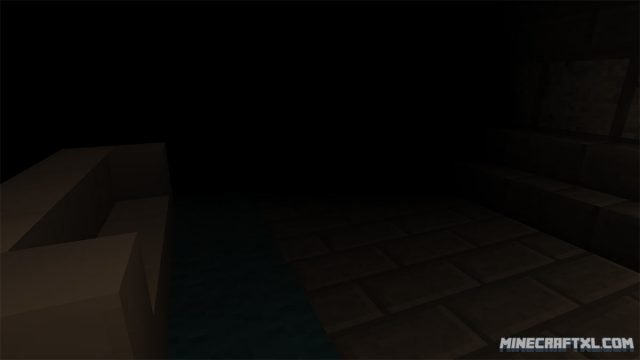The Grief Map is a prologue to the popular Five Stages horror map, showing you how the protagonist of that map ends locked up in an insane asylum. It starts out in the asylum, where you have a flashback to the events leading up to that.
You start off just having come home from work to your large house. You’re exhausted, and have forgotten your key, so you gotta look for the spare key. You believe your daughter is home, but once you get to the house no one is around, so you decide to turn in for the night.
The next day, your daughter is still not home, which is very unlike her. You try to look for her around the house, and that is when things go wrong, very wrong.
The map is pretty cool, and manages to do horror pretty well. You might even think you’re stuck at some points, but just have patience, or look for a stone button (I reached a point where I had to progress by pressing a stone button placed on a stone wall, it turned out to be pretty difficult to see the damn thing).
Be warned though, if you’re of faint heart or hate scare-jumps, this map is probably not for you.
Instructions on how to play, what to set your options as, and the rules of the map are all found in the chest at the beginning, so read them carefully and follow the instructions to get the best experience out of this map.
As it is a prologue, it is a pretty short map, made to set up the story and events of the Five Stages Map, so if you like this map, you should definitively check it out, and vice versa. The map also features its own custom resource pack, which is automatically activated upon launching the map in singleplayer or on LAN servers, however if you play it online you will need to manually install the resource pack is you would any other resource pack.
Short but good, the Grief Map is awesome for any horror fan out there, and you might even encounter an old “friend” going through it!
Important: the map utilizes features native to OptiFine, so it is highly recommended to play this map with it.
How to install the Grief Map for Minecraft:
- Download the map.
- Go to your %appdata%/.minecraft folder.
- Open the “saves” folder.
- Unzip the map you downloaded, and put the unzipped folder into the saves folder.
- Done! Grief should now be installed, so have fun and enjoy the map!