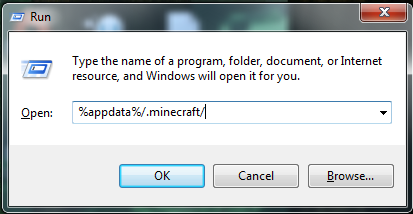This guide / tutorial descripe how to install maps and world save games for Minecraft.
- Download the map you want to play from our Minecraft Maps section.
- Press start and in the search field type in “run” and press enter.
- In the run dialoge box type “%appdata%\.minecraft\”, this will open up your Minecraft folder where all your Minecraft resources are saved.
- Open the “saves” folder.
- Unzip the map you downloaded and put it in the saves folder.
- Thats it – enjoy your new maps!