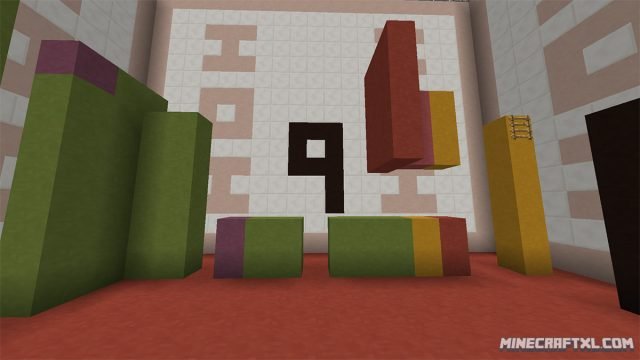Are you ready for some parkour fun? If so, look no further than this InfiniteCube Map!
This map features a whole slew of fun varied parkour levels, 54 in total to be precise, and you’re extremely unlikely to play the same twice in a row, as each time you play a new level, its randomly selected for you.
InfiniteCube also features a scoring system, which resets each time you die. so expect it to reset often!
Each block in each level also has a different property, either helping you complete it, or hindering your progress, mostly by outright killing you. Don’t worry about dying though, you’ll just end up back at the beginning, ready to jump into a new level for you to try and best.
It’s a very addictive game, providing possibly countless hours of fun and entertainment, as you try to beat each and every level. The map has not been tested in multiplayer though, but if you bring friends along, the whole experience probably becomes more fun and competitive (remember to enable command blocks on servers though).
InfiniteCube only has 2 rules: don’t change the gamemode, and don’t break any blocks!
The properties of each block is as follows:
- Red Blocks: instantly kills you. Touch them, you die.
- Yellow Blocks: clears effects.
- Lime Blocks: gives you 4x speed.
- Blue Blocks: Finishes the level and moves you on to the next.
- Pink Blocks: teleports you down 5 blocks.
- Purple Blocks: teleports you up 5 blocks.
- Black Blocks: severely limits your view, partly blinding you.
In many levels you will require the use of the special effects some of these blocks bring in order to successfully navigate to the final blue block.
It is a very fun and well-crafted map, and even through some of the maps are pretty challenging, some can easily be completed by people with little to no parkour experience. If you find that a level is too hard, you simply just die and find one you can handle. The level will probably take care of that for you though.
How to install the InfiniteCube Map for Minecraft:
- Download the map.
- Go to your %appdata%/.minecraft folder.
- Open the “saves” folder.
- Unzip the map you downloaded, and put the unzipped folder into the saves folder.
- Done! You’re now ready to try your hand at these many fun levels, enjoy!
Here you can see a guy trying to play through some of the levels, with varying degrees of success: