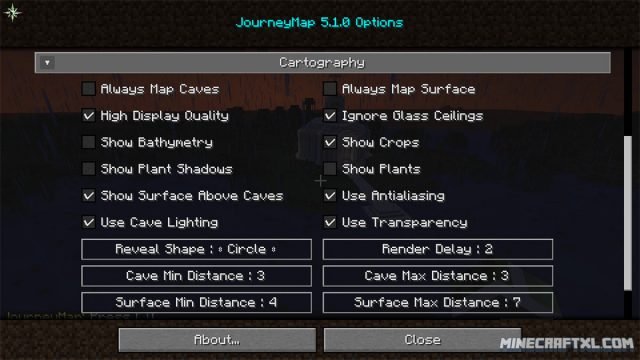JourneyMap is one of the finer map mods available. It is a client mod that will map your world in real time as you walk around it and explore, it has an in-game UI and map, but you can also view it it live in a web-browser, or on a iPad or Android Tablet. It is available in 2 versions, the Unlimited and Fairplay editions.
The Unlimited edition is the full version of what the mod offers, which includes cave-mapping (the map will automatically change when you’re inside a cave, house, the Nether, or the End, and map it) and a radar (mobs, animals, and players will show up on your map when they are near). It is extremely useful, and means you won’t have to mess around with any annoying paper maps anymore. It also makes the game a bit easier, as the radar makes sure you won’t get surprised or ambushed by any mobs, if you pay attention to it.
The FairPlay edition is the barebones version, and it is intended to be used in multiplayer, on servers where radar and cave-mapping rules are strict (and doesn’t have a JourneyMap Server Mod). Fairplay disables cave-mapping (including the Nether and the End) and all types of radar, so no mobs, animals, or players will show up on your map. This allows you to use the normal surface mapping features on multiplayer servers without risk being banned for cheating or anything else.
All editions feature the in-game full-screen maps, minimaps, web browser maps, and surface mapping.
Important: the JourneyMap Mod requires Minecraft Forge in order to function.
JourneyMap is a very useful and helpful mod that adds a sweet minimap to the game, as well as a very nice and informative full-screen map. It works well, looks great, and makes sure you never get lost anymore. Coordinates are easy to see, waypoints can be set, and looking at your world from above is really a treat. It works in both Singleplayer and Multiplayer, but be sure to get the FairPlay edition if you’re going to use it for Multiplayer, unless you’re playing on a server with the JourneyMap Server Mod installed.
How to install the JourneyMap Mod for Minecraft:
- Download the mod.
- Make sure Minecraft Forge is installed.
- Open your Minecraft folder (in Windows: Start -> Run -> “%appdata%\.minecraft”).
- Copy the mod .jar file(s) you downloaded to the “mods” folder, found inside the .minecraft folder.
- Done! The JourneyMap Mod should now be installed, so load up a game and enjoy your new map!
Here is a video about the map courtesy of Jazzy Jeff, showcasing some of the key features of JourneyMap, check it out:
Download
- JourneyMap Mod Unlimited Edition for Minecraft 1.7.10 [Forge] (Mirror 1)
- JourneyMap Mod Unlimited Edition for Minecraft 1.7.10 [Forge] (Mirror 2)
- JourneyMap Mod FairPlay Edition for Minecraft 1.7.10 [Forge] (Mirror 1)
- JourneyMap Mod FairPlay Edition for Minecraft 1.7.10 [Forge] (Mirror 2)
- JourneyMap Server Mod for Minecraft 1.7.10 [Forge] (Mirror 1)
- JourneyMap Server Mod for Minecraft 1.7.10 [Forge] (Mirror 2)