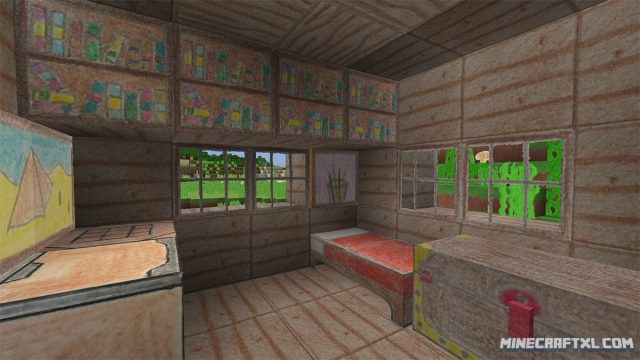The Pencil Pack Resource Pack is one of the most unique looking resource packs available, in that it makes everything looks like it was hand-drawn by kids using crayons or pencils! It really captures the look of kids drawings, and makes the whole game look like a coloring book or something akin to that.
It is a highly stylized back that offers something not often seen in terms of resource packs, it doesn’t try to be realistic, dark, or something like that, but takes on its own art style and aesthetic. It is very different from the vanilla style, in a good way, but this very stylized and unique style might also scare a bunch of people away, as it differs so much.
Everything is very bright and colorful, but colorful in that special washed out pencil/crayon kind of way that we all remember fondly from our childhoods. Surprisingly, it is a very high resolution pack, being 128×128, which you wouldn’t guess by looking at it. Even more surprisingly, this doesn’t seem to affect performance in any noticeable way! This means that you won’t see much pixelation or low-bit textures, only high-quality kid-like textures!
MCPatcher or OptiFine is not mentioned by the creator, but as always, when it is above 32×32, it usually helps to have one of those installed as well. Completely optional though.
While being a work in progress, the following stuff should be 100% finished: blocks, items, paintings, and particles. This still leaves stuff such as armor, mobs, and more, but the pack gets updated every week, so it shouldn’t take long!
That shouldn’t scare you away though, as this pack is already shaping up quite well, and it looks and runs very well! It is perfect if you’re looking for something highly-stylized and completely unique, as I have yet to find another resource pack like this!
The Pencil Pack Resource Pack offers players a whole new look to this fantastic game, and it will almost feel like something else entirely!
Here is a comparison between the Pencil Pack and vanilla Minecraft:
How to install the Pencil Pack Resource Pack for Minecraft:
- Download the Resource Pack.
- Optional: Install MCPatcher.
- Start Minecraft.
- Press Esc and go to options.
- Click on “Resource Packs”.
- Click on “Open resource pack folder”.
- Put the .zip file that you downloaded into the resource pack folder.
- The resource pack should now appear in Minecraft, now choose the resource pack and click “Done”.
- That is simply it! The pack should now be installed, so enjoy and have fun!