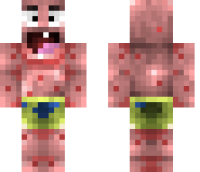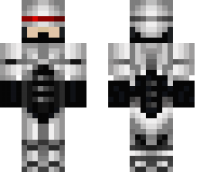Cool Cactus Minecraft skin
8.308 views
795 downloads
Category: Other
Creator: Kefka

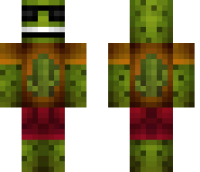
How to install Cool Cactus skin
- Download the skin.
- Go to Minecraft.net and log in.
- On the top menu, click on "Profile" (or click here).
- Upload your skin under "Change how you look in Minecraft".
- Go play Minecraft with your new skin.