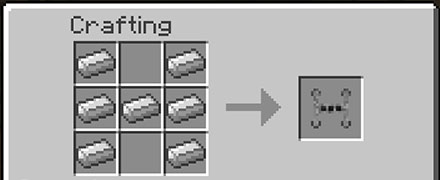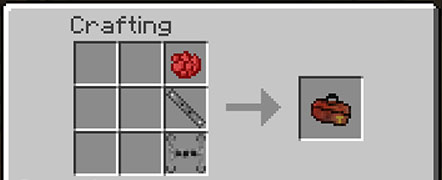The TF2 Teleporter Mod adds the infamous teleporter from the game Team Fortress 2 to Minecraft. Once crafted, this teleporter can be set up and then used to travel quickly and efficiently through the world. You can adjust its frequency simply by right clicking the teleporter, which allows you to set up which teleporter goes to which, and set up a lot of teleporters simultaneously, even make a fast-travel-network through the use of these crafty contraptions.
The teleporters are available in two colors, red and blue, so you can also chose to craft one in your favorite team’s colors, or use them to color-code which teleporter goes to where. You can even mix the two colors if you want.
Important: this mod required Modloader or Minecraft Forge.
They are fairly easy to craft and set up, requiring only vanilla items such as iron ingots, redstone, redstone torches and either lapis lazuli or rose red. Simply craft them at a crafting bench, set them up where you want them to be, right click them to select their frequency, pick the same frequency to form a pair and there you have it, a working teleporter.
Here are the various recipes for the teleporters (click to expand):
The teleporters also make their signature fan sound and spin around when linked to another teleporter, so it is easy to see if a teleporter is working or not. Overall, this mod is a very useful addition to the game, that really makes travel a lot easier, and more fun. Especially useful for larger worlds.
How to install the TF2 Teleporter Mod for Minecraft:
- Download the mod from below.
- If you don’t have Modloader or Forge, then download and install Modloader or Minecraft Forge.
- Open your minecraft folder (in Windows: Start -> Run -> “%appdata%\.minecraft”).
- Copy the mod files you downloaded to the “mods” folder found inside the .minecraft folder.
- Enjoy the TF2 teleporters in Minecraft, and have fun making a new fast-travel network.
Here is a video showcasing the mod (as well as the TF2 Sentry Mod):
http://www.youtube.com/watch?v=Yzkn5q_-MWw