Is the one feature you have been missing from Minecraft the ability to browse the internet from within the game? Then Web Displays Mod is just what you are looking for!
This mod lets you craft various parts that can be combined into an in-game browser, and you can make it however large you want it (minimum is 2×2 blocks though)!
It is pretty cool, and it is even functional, as right clicking elements of the screen when it’s turned on will use them, such as pressing a link will follow that link.
To change the website, shift + right-click the screen when it is turned on and type in whatever website you want to visit.
You can also create a MinePad, which serves as a smaller web browser in a item you can carry around, a keyboard and mouse for the big browser and a remote controller that can change the URL remotely.
Important: this mod requires Minecraft Forge as well as MCEF (MCEF is found with the download links below).
Here are the various recipes for the items found in the mod:
This is how you craft the blocks that make up the screen:
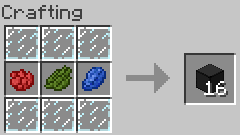
These buttons are used by various peripherals:
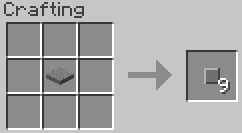
The recipe for the Minepad:

The Wireless Linker, used to link screens and peripherals together, there’s no limit on how far apart these can be, they just need to be in the same dimension:
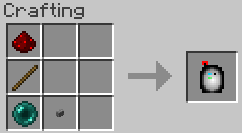
The keyboard, can be used after you have linked it to a screen, just right click when you have nothing in your hands, type what you want to, and press escape to stop using it:
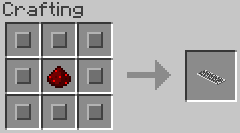
You can also create a computer interface, if you want to use the mod with ComputerCraft, like this:

Finally, there is the remote controller, used to change the URL remotely, works once linked to a screen:

Here are some examples of the various sizes of screens you can make:
Big…
… bigger…
… biggest (but you can make even bigger screens if you want)!
How to install Web Displays Mod for Minecraft:
- Download the mod below
- If you don’t have Forge, then download and install Minecraft Forge (remember to select the “Forge” profile in the Minecraft launcher)
- Open your minecraft.jar folder (in Windows it’s in “%appdata%\.minecraft\bin\”, if you use the vanilla launcher)
- Copy the mod from wherever you downloaded them from to the “mod” folder found in your “.minecraft” folder
- Enjoy your new in-game web browsers!



